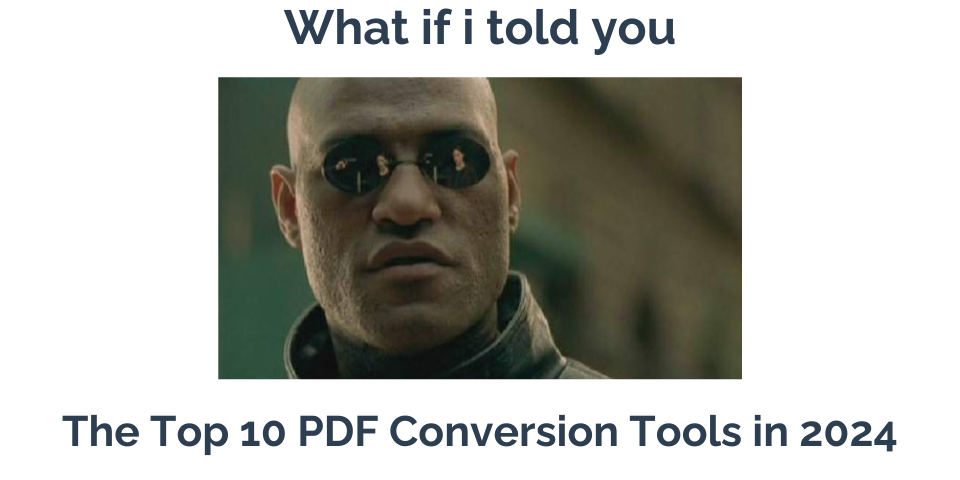
Top 10 PDF Conversion Tools in 2024
Discover the best PDF conversion tools of 2024, including online and desktop options for all your document needs
In the digital age, PDF conversion tools have become essential for both personal and professional use. As we move through 2024, the market is flooded with options, but which ones truly stand out? Let’s explore the top 10 PDF conversion tools that are making waves this year.
1. PDFEquips.com
Leading our list is PDFEquips.com, a versatile online platform that offers a wide range of PDF conversion tools. What sets PDFEquips apart is its user-friendly interface, fast processing times, and the ability to handle multiple file formats.
Key Features:
- Convert PDFs to Word, Excel, PowerPoint, and more
- Merge, split, and compress PDFs
- Advanced OCR technology for scanned documents
- No software installation required
- Robust security measures to protect your documents
2. Adobe Acrobat DC
Adobe, the creator of the PDF format, offers a powerful suite of tools with Adobe Acrobat DC. While it comes with a price tag, it’s a go-to choice for professionals who need advanced features.
3. Smallpdf
Smallpdf is another popular online tool known for its simplicity and efficiency. It offers a clean interface and a wide range of conversion options.
4. ABBYY FineReader PDF
ABBYY FineReader PDF is renowned for its exceptional OCR capabilities, making it ideal for converting scanned documents and images to editable formats.
5. Foxit PhantomPDF
Foxit PhantomPDF is a comprehensive PDF solution that offers robust conversion features along with editing and security options.
6. Nitro PDF
Nitro PDF provides a balance between functionality and ease of use, making it a favorite among small to medium-sized businesses.
7. iLovePDF
iLovePDF is a free online service that offers a variety of PDF tools, including conversion, compression, and merging.
8. PDFelement
Wondershare’s PDFelement is known for its intuitive interface and comprehensive set of features, including PDF conversion and editing.
9. Sejda PDF
Sejda PDF is a web-based tool that offers both free and premium options for PDF conversion and manipulation.
10. PDF24 Tools
Rounding out our list is PDF24 Tools, a free suite of PDF utilities that includes conversion tools along with other helpful features.
Choosing the Right PDF Conversion Tool
When selecting a PDF conversion tool, consider the following factors:
- Types of conversions needed: Ensure the tool supports the file formats you work with most frequently.
- Frequency of use: For regular use, a desktop application or subscription service might be more cost-effective.
- Budget: Consider free options for occasional use, or invest in a paid tool for more frequent, professional needs.
- Security: Look for tools that offer encryption and secure file handling, especially for sensitive documents.
- Ease of use: A user-friendly interface can save time and reduce frustration, especially for non-technical users.
- Processing speed: For large files or batch conversions, processing speed can be a crucial factor.
- Additional features: Some tools offer extra functionalities like editing, form creation, or e-signatures.
Conclusion
While all these tools offer PDF conversion capabilities, they each have their unique strengths. PDFEquips.com stands out for its combination of user-friendliness, versatility, and advanced features, making it an excellent choice for a wide range of users.
Remember, the best tool for you will depend on your specific needs and preferences. We recommend trying out a few options to find the one that works best for your workflow.
For a comprehensive suite of PDF tools that covers all your conversion needs, give PDFEquips.com a try. With its robust features and user-friendly interface, it’s designed to make your document workflows smoother and more efficient.